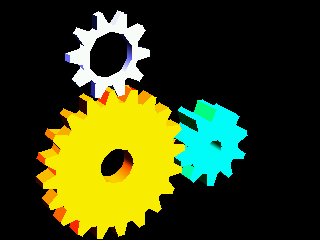
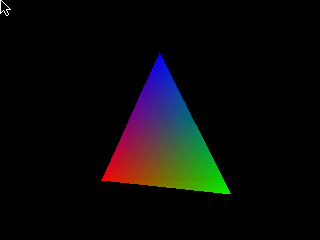
Index |
My donation button, to buy a Pandora
and support this device too.
Thanks! |
1.)
Download mipsel-cygwin_1.7.5.zip
and extract mipsel-cygwin.zip to c:\ !
or
install Cygwin by yourself.
2.)
Download and extract mipsel-gcc4.3.3-toolchain.zip
to c:\cygwin
HINT: If you have an older CPU than Intel Core2Duo or an Athlon CPU please choose to download this Toolchain (mipsel-gcc4.3.3-toolchain_athlon.zip).
The Dingux Toolchain should now be loacted in c:\cygwin\dingux
3.)
Add c:\cygwin\bin to your Windows PATH
and/or
copy c:\cygwin\bin\cygwin1.dll to Windows\System32 !
4.)
Run c:\cygwin\Cygwin.bat
Don't close the Cygwin Window!
5.)
Download & extract viewimage_sample.zip
to c:\cygwin\home\{USER}\
(via Windows Explorer or Winzip)
6.)
Change to your Cygwin Window and type:
cd viewimage
make
If everything is fine, you should read the following output:
# make
/dingux/bin/mipsel-linux-uclibc-gcc -O2 -Wall -I/dingux/mipsel-linux-uclibc/incl
ude/SDL -I/dingux/mipsel-linux-uclibc/include/SDL -D_GNU_SOURCE=1 -D_REENTRANT
-O2 -Wall -L/dingux/mipsel-linux-uclibc/lib -Wl,-rpath,/usr/lib -lSDL -lpthread
-lSDL_gfx -lSDL_image viewimage.c -o viewimage
mv viewimage viewimage.dge
Voila your Dingux Toolchain for Dingux is setup!
HowTo update existing Makefiles?
TOOLCHAINDIR := /dingux
BINPATH := $(TOOLCHAINDIR)/bin
LIBPATH := $(TOOLCHAINDIR)/lib
ARCH := mipsel-linux-uclibc-
CC := ${BINPATH}/$(ARCH)gcc
INCLUDES := -I${TOOLCHAINDIR}/mipsel-linux-uclibc/include/SDL
CFLAGS += $(shell $(BINPATH)/sdl-config
--cflags)
LDFLAGS += $(shell $(BINPATH)/sdl-config --libs)
Small OpenGL Software Renderer for Dingux:
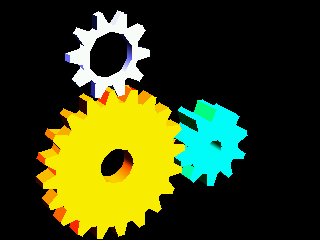
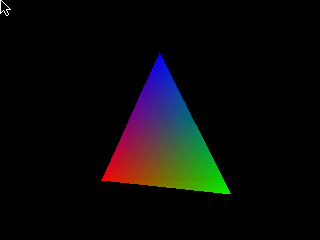
* TinySDGL
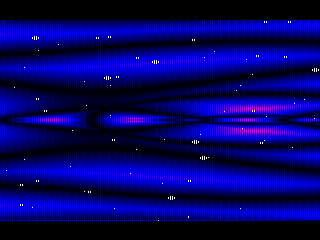
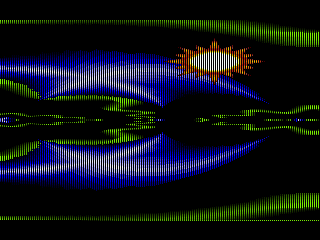
stay tuned
good luck
SiENcE